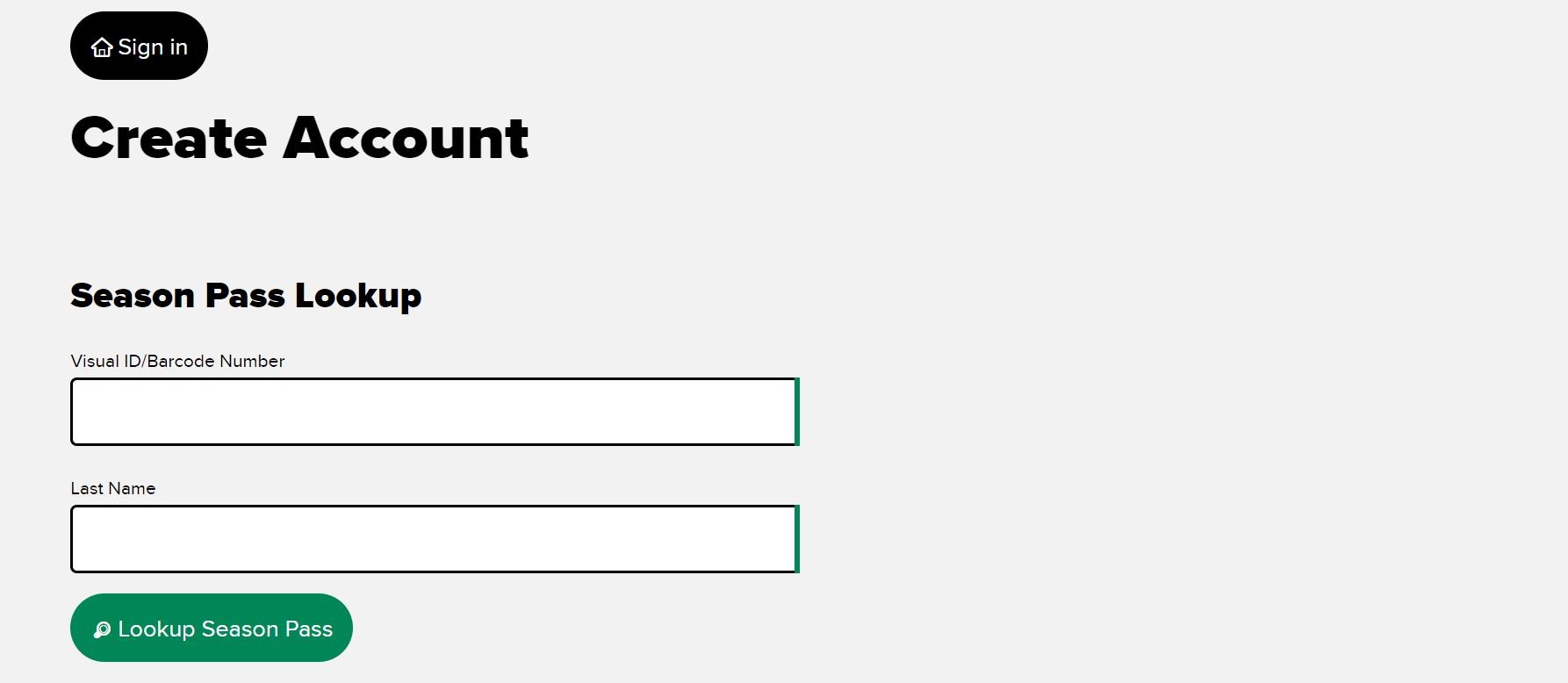Hersheypark Season Pass Holder Account Guide
Helpful Tips For Self-Service Account and HPGO Account
The start of each Hersheypark season means new Season Pass Holders and returning Pass Holders are looking to take advantage of their passes and redeemable benefits by accessing their online account. Hersheypark Season Pass Holders are encouraged to create a Self-Service Account on our website to access important information, purchase add-ons, link their family's passes and more. The Self-Service Account is different from an HPGO account on the Hersheypark app as it is specific to your pass. The same email address and password can be used for both.
An HPGO account is created through the Hersheypark app and Season Pass Holders can use this account for various reasons including obtaining their digital pass, connecting fast track and photos and more.
This guide is here to help Season Pass Holders set up their account and provide troubleshooting tips for anyone experiencing issues with set-up or account retrieval.
SELF-SERVICE ACCOUNT SET-UP
1. Visit our Season Pass Account Logon webpage
2. Click “Create Account”
3. Locate your Visual ID/Barcode Number found on your Print-At-Home Season Pass Confirmation PDF. This PDF can be found attached to your confirmation email from your purchase. It is also the same number on your physical Season Pass ID card.
4. Enter your Visual ID and Last Name to Lookup Season Pass. Create a password, then start exploring the Self-Service Account. Please note that the password must be at least 12 characters, alphanumeric, and include at least one uppercase and lowercase letter.
5. Once you have created a Self-Service Account, you can log in at any time to view your account information.
Common Self-Service Errors and Troubleshooting Tips:
I forget my password.
Please make sure your password is at least 12 characters, alphanumeric, and include at least one uppercase and lowercase letter. If you already created an account and do not know the password, please fill out the forgot password form to receive an email to reset your password. If you did not receive a password reset email, check your spam and junk folders as well.
An unexpected error has occurred / There was a problem looking up your Season Pass / Your Pass Kind is not valid for this category group
This error message often indicates that a Self-Service Account already exists or the guest session has expired. Please confirm that you do not already have a Self-Service Account created and associated with that email address or a previous Season Pass ID . Or try clearing your browser cookies or use an incognito browser.
If the error persists, you may need an account reset if you're trying to attach a new Season Pass ID to your existing email. This must be done by contacting our Guest Services team either over the phone at 717-534-3900 between 10AM and 5PM or in person at Ticketing.
Account Walk-Through
When Season Pass Holders login they will be presented with this homepage showing their pass information and account options.

- Digital Season Passes: Pass Holders can access their digital pass here to show as they enter the park or scan when necessary.
- Add Members: Add additional Pass Holders or family members to this one controlled account so all passes are under one email address.
- Add-Ons: Purchase Dining Plan, Drink Plan, All Year Fast Track, Photo Pass, Museum/Gardens Add-on
- Season Pass Rewards: See what monthly rewards you have available. Reminder: Monthly perks listed on our website do not have to be redeemed through the account. Simply scan your Season Pass at select locations to receive your monthly perk.
The “Redeemable Benefits” button located next to your Pass information is where you can find Bring-A-Friend tickets and discounted tickets.
Create an HPGO Account
An HPGO account, which can be created from downloading the Hersheypark app on your phone, is different from your Self-Service Account but you can use the same email and password. The HPGO account is used to access and download your digital season pass, track ride stats on Whitecap Racer and Reese's Cupfusion, see all of your Hersheypark photos, connect your Fast Track and more.


If you are looking to add your digital season pass to your Apple or Google Wallet, follow the steps below:
- Download the Hersheypark App
- Create an HPGO account and link your season pass ID
- Select “Digital Season Pass”
- Select “Add to Wallet” below the QR code for your pass
Thank you for being a Hersheypark Pass Holder! We hope you enjoy another fun year filled with Hersheypark Happy memories!